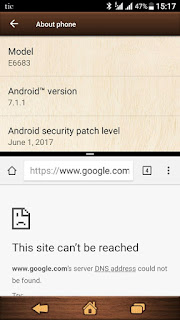
Split screen is useful for:
- making notes and referencing at the same time
- checking information
- work and play, combined
- Specific to Samsung Galaxy Note, you can scribble in split screen and click and drag a file or item across
To activate split screen is simple, just press and hold active apps list (soft button on the right that looks like a stack of 2 cards. A split screen of your current active app and the previous app will appear (currently active on top, the predesor will on bottom screen.
The easiest use that I keep coming back to is checking IMDB when watching a TV Series as reference. I don't need to go back and forth between 2 apps, so I still watch the tv series and checking IMDB at the same time.
You can do this for work related matters and more, like opening a link to website on the bottom from an email, etc. Of course, I would recommend that you do this for bigger screen phones (5.5" or above).
Have fun, guys

No comments:
Post a Comment